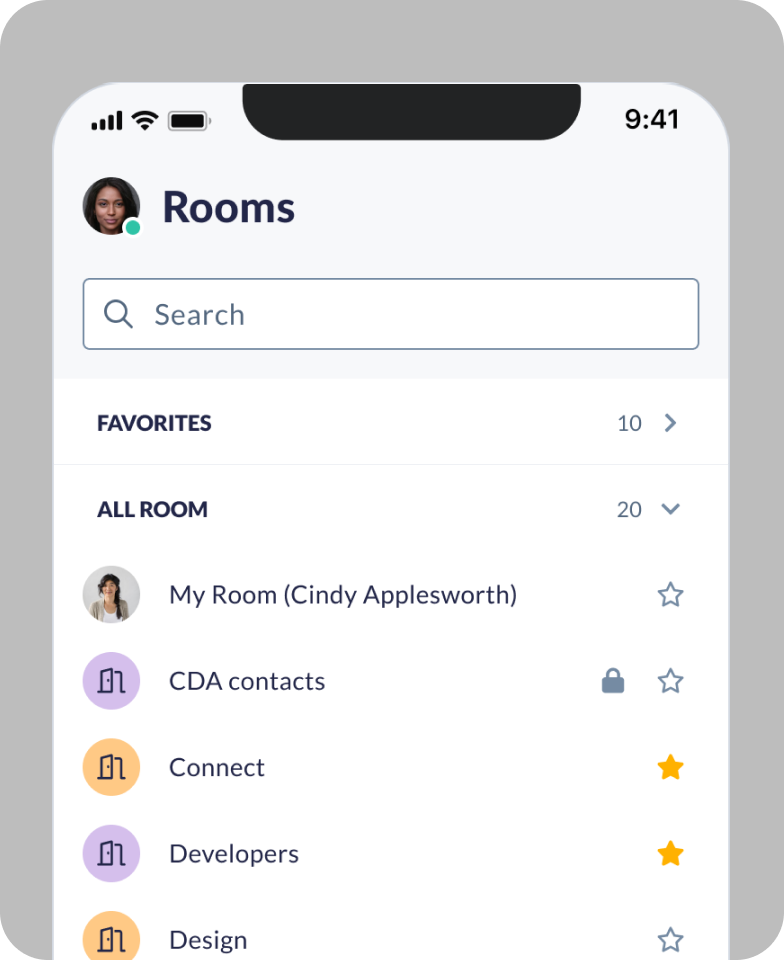One app for all your conversations
Work anywhere, across all your devices.
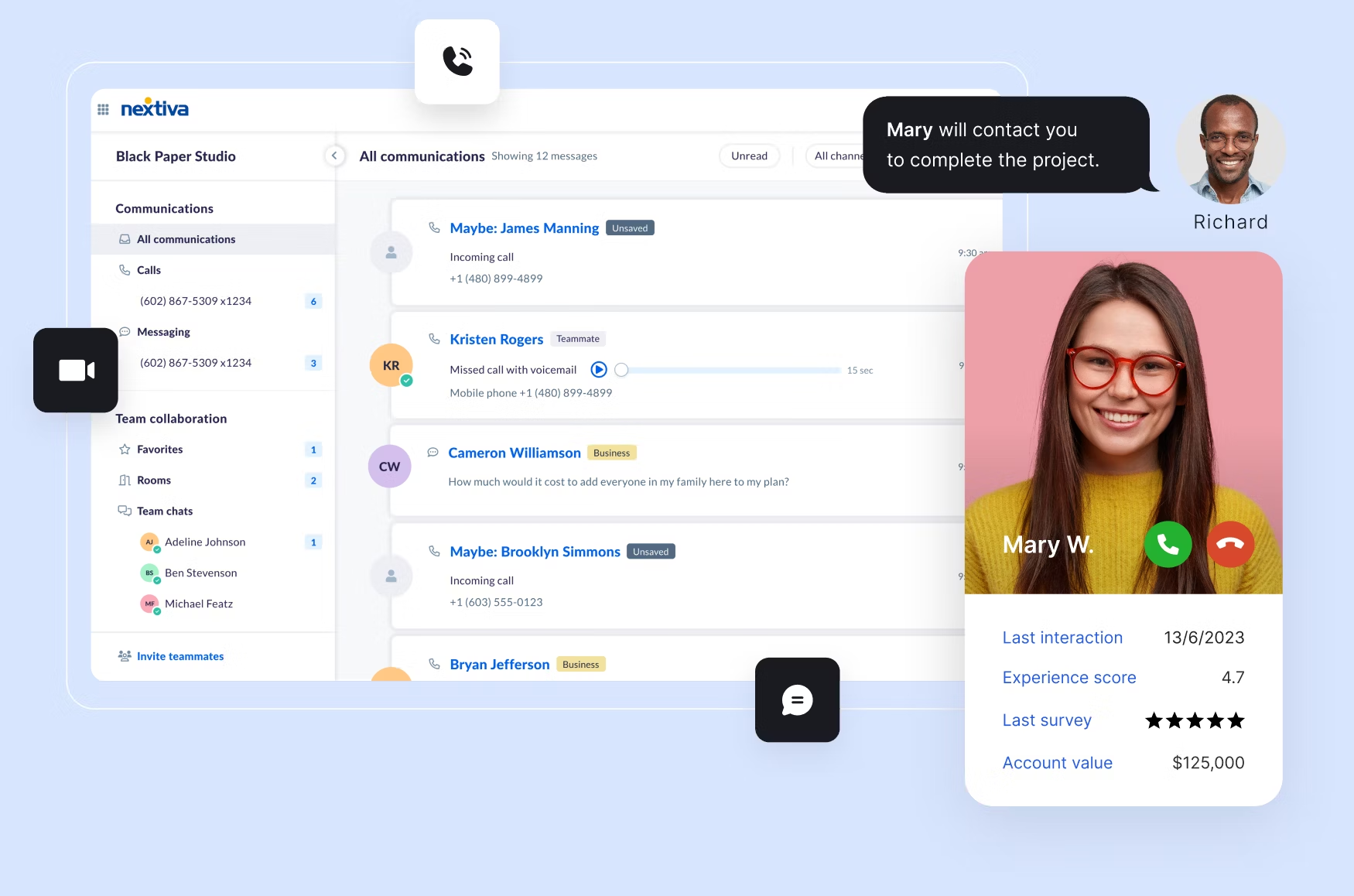

Join over 1,000,000 users on Nextiva:

Conversation that set you up for success.
Call, message, and meet. Stay connected in a single workspace, and easily move between all the ways you collaborate.
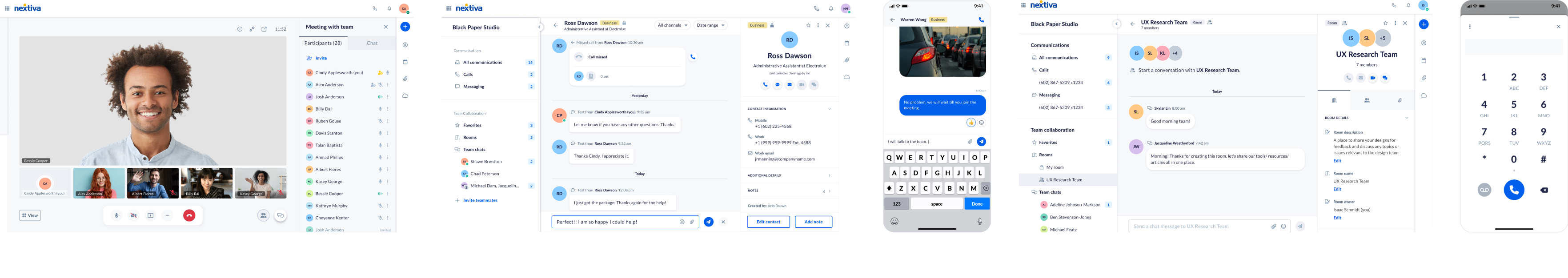

A platform with
infinite possibilities
Bring Conversations Together
Boost productivity and team satisfaction. Make voice and video calls, sending texts and collaborate – all from one app.
Work Smarter
Save time and ditch frustration. Stop switching between multiple apps to communicate and stay better connected with your team and customers.
Save Money
Stop paying for apps you don’t need, and reduce the cost of managing and integrating multiple communication tools.
Trusted by epically cool brands.
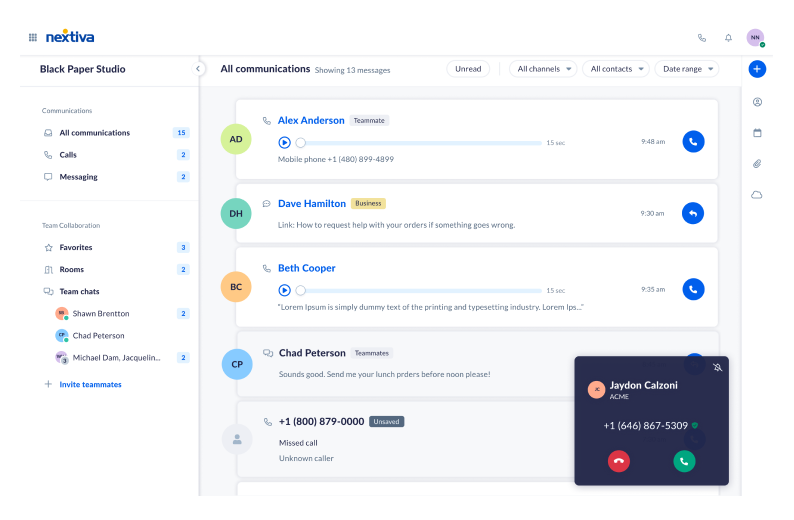
Do more with
one app
Do more with one app
- See all conversations in a single view
- Integrate your Google/Outlook calendar
- Record calls and transcribe voicemails
- Show contact details and notes in a conversation
- All files, recordings, and links are automatically saved
- Take notes for all contacts and conversations
A conversation app engineered for growth.
Calendar
Integrate and auto sync your Outlook or Google calendar.
Video Recording
Record meetings and share the files with participants and others.
AI Voicemail transcription
Built-in AI transcribes your voicemail messages on all devices.
Team collaboration
Stay connected with teams via messaging, video, and voice in dedicated rooms.
Contact management
Keep track of contacts. Add critical and personal or account notes to contact cards.
Private and public contacts
Keep full control of your contacts. Make them visible to your teammates or keep them private.
Get hooked. You'll ❤️ NextivaONE.
Get more done in less time without ever having to leave NextivaONE.
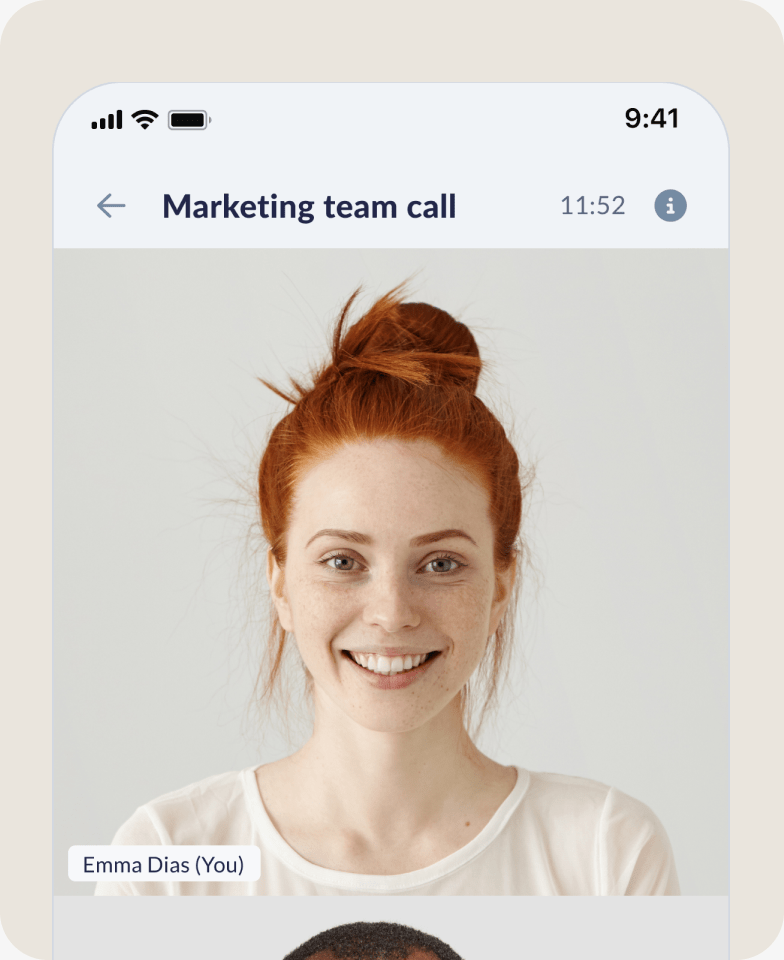
Video Meetings
Schedule meetings or create them instantly. Invite teammates and guests with one-click, on any device.
Stay connected
on any device
- Desktop
- Laptop
- Browser
- Mobile
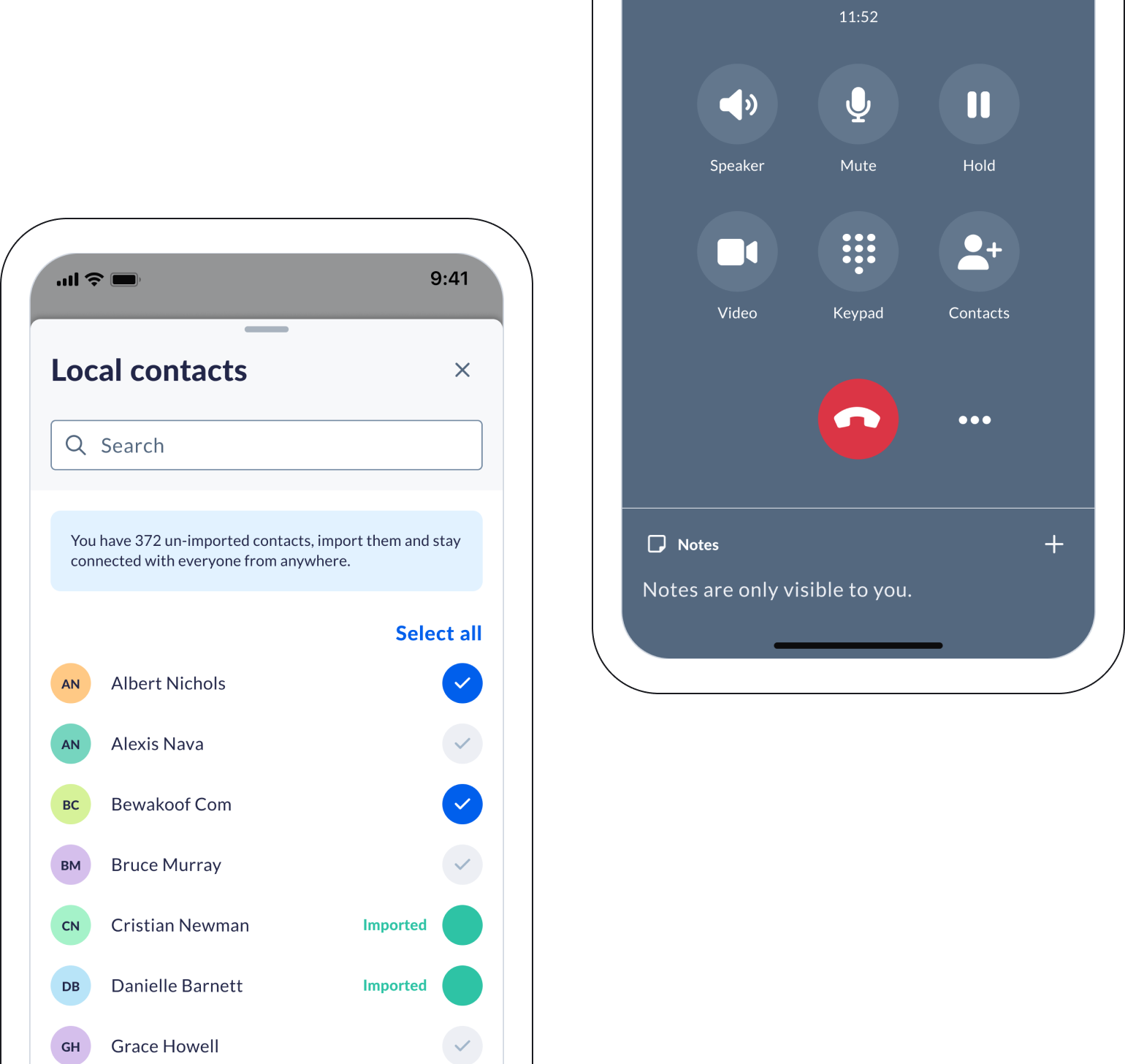
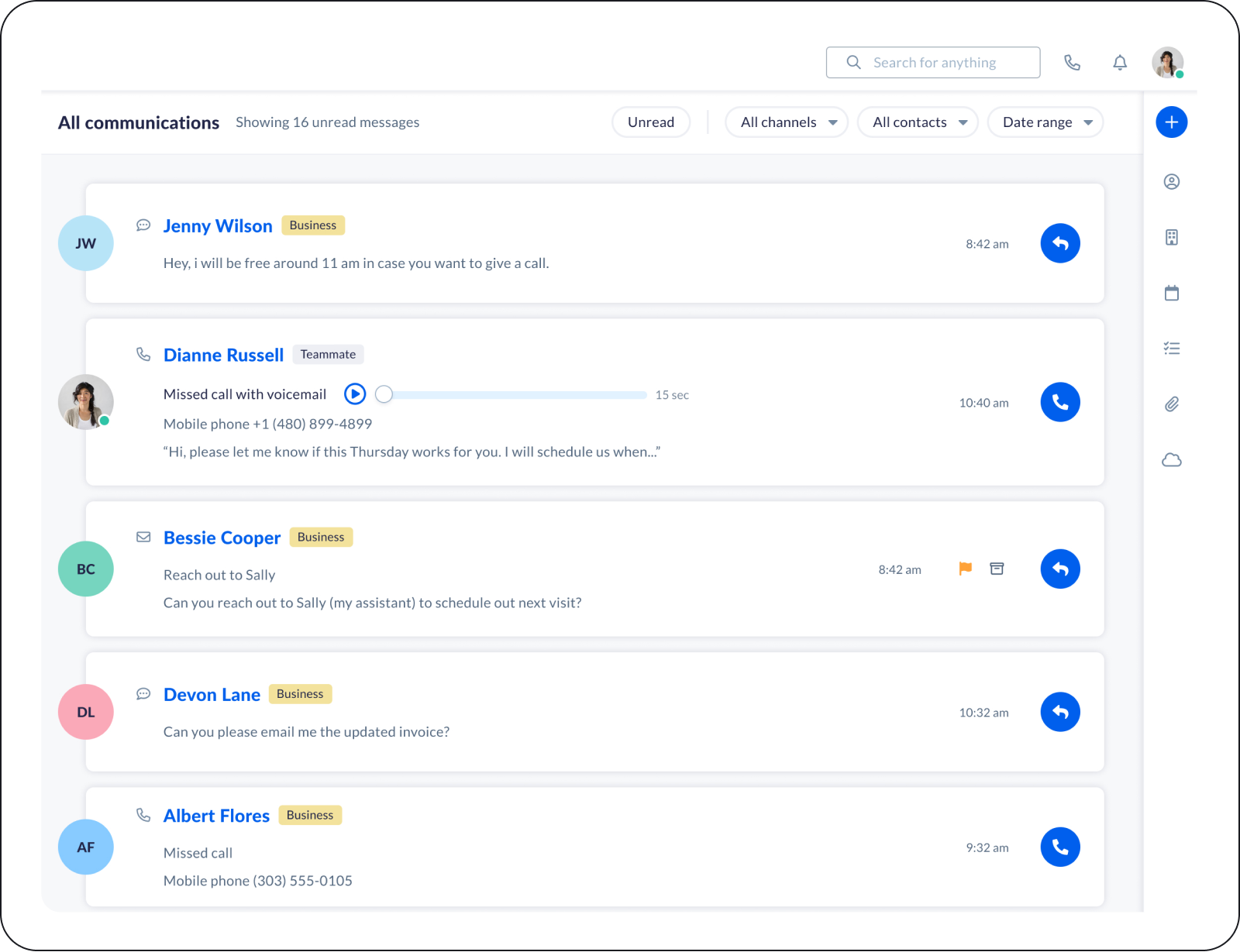
Automate repetitive interactions
- Welcome emails and texts
- Reminder messages
- Surveys and reviews
- Follow-up campaigns
Learn how NextivaONE is changing the way businesses communicate

Why AI is Needed to Meet Today’s Consumer Expectations

An End To Customer Support Frustrations? Meet NextivaONE

Four Leadership Lessons From the CEO Transforming How Businesses Communicate

Make Your
Communication Technology Work for Customers
We're here for you
Try us for free
Sign up today and try our NextivaONE and how it will help your business.
Got questions about NextivaONE?
NextivaONE is a software solution & application that helps businesses of all sizes bring conversations together in a single workspace so you can boost productivity and establish more meaningful relationships with your customers & clients.
The soft-phone system in NextivaONE enables you to make and receive calls over the internet, eliminating the need for traditional phone lines. It offers features like call routing, call forwarding, voicemail, call recording, and more.
It is simple. Most businesses spend the majority of their time managing their conversations with customers, vendors, and teams among many applications and switching between them. NextivaONE reduces the amount of applications you use and simplifies your day to day work.
Absolutely. NextivaONE offers team messaging features that allow you to communicate with colleagues in real-time through text-based chats. You can also create group chats (rooms), share files, and schedule meetings so your team is always on the same page.
Nextiva is a leading conversation platform in the world with over 1 million users and over 100k customers. NextivaONE is our newest innovation to make conversation more productive and allow people to build deeper relationships.
Yes, We offer a 7-day free trial for our Entrepreneurs & Teams Packages. Simply go to our pricing page, select the plan that best suits your needs and sign up today.
NextivaONE offers a range of features including team collaboration, video meetings, messaging and calling, all from a single workspace. You can also manage your contacts, schedule meetings and store files so all of your conversations are productive with the information you need, right at your fingertips.
Yes, it can. Many customers use the NextivaONE desktop application as a replacement for their physical devices.
Yes, NextivaONE includes video conferencing capabilities that allow you to host virtual meetings with colleagues and clients. You can schedule and join video conferences, share screens, and collaborate in real time.
Yes, NextivaONE is designed to cater to businesses of various sizes, from small startups to large enterprises. The platform’s features and scalability make it adaptable to different business needs.
Yes, NextivaONE offers a mobile app for iOS and Android devices, allowing you to talk & text while on the go so you never miss a conversation. (Video & Team Collaboration features are currently available only on Desktop)
Start using one workspace for all your conversations